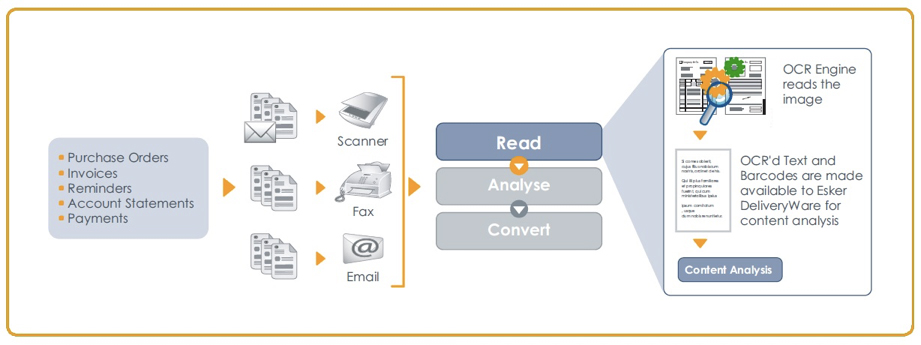Enterprise Content Management (ECM) is the strategies, methods and tools used to capture, manage, store, preserve, and deliver content and documents related to organizational processes.
Enterprise Content Management is the systematic collection and organization of information that is to be used by a designated audience – business executives, customers, etc. Neither a single technology nor a methodology nor a process, it is a dynamic combination of strategies, methods, and tools used to capture, manage, store, preserve, and deliver information supporting key organizational processes through its entire lifecycle.
- Capture boils down to entering content into the system.
- Manage is what you do next to it, so it can be found and used by whomever it is intended for.
- Storing it means finding it an appropriate home in your infrastructure, be it a formal content management system or other information solution.
- Preserve refers to long-term care – archiving, if you will – the practice of protecting it so it can be utilized however far into the future the organization needs it to be available.
- And deliver is all about putting the information in the right people’s hands right when they need it to be there.
Document management eventually was subsumed into content management in no small measure because there is more information available to us today than ever before, and most of it is not being created by us. Thanks to the mainstreaming of a whole range of sources like the Web, thumb drives, smartphones, cloud, etc., the need has accelerated to deal with information of all kinds: not just in terms of more media types like text vs. images vs. voice files, but also in terms of how structured – and thus how readily managed – it all is.
Structured information is information that is highly defined and not only is intended to be processed by a computer program, but readily can be – like most of the information held in relational databases and acted upon by line-of-business solutions.
Unstructured information is, well, information that does not have a fully defined structure, and most likely will be read and used by humans. As examples, think of most of the information produced by common office applications (word processors, presentation programs).
Semi-structured information is information that lies somewhere in between, like invoices, purchase orders, and receipts, which contain data to be computer-processed but which come in formats and layouts that first need to be identified and classified – a task that often is handled by humans but increasingly is being automated as the tools improve.
This all becomes important when you consider the effect on your business that not managing these elements can have! Diminished utility, loss of time, loss of productivity, possible non-compliance with regulations or corporate policies, the risk of serious business interruption if key repositories die or natural disasters strike – none of them happy outcomes!
Effectiveness, efficiency, compliance, and continuity all combine, in different proportions, to drive the business case for content management in most organizations.
Transactional content management targets processes that focus on enacting business or bringing about a decision or end-result. These processes are not focused on creating content, but using content to help drive actions and decisions.
Examples include invoice processing, application processing, employee onboarding, accounts payable, insurance claims, patient charts, and the processing of permits and loans.
We talk about transactional content management here rather than under content management because it usually requires a lot of workflow configuration and integration with other systems. Being content-oriented, though, it just as easily could have been listed under content management as the name suggests. For charting purposes, think of it as occupying a space right along the border between the process and content disciplines – which are fairly tightly tied together anyway.
ECM is an ongoing and evolving strategy for maximizing how your content is to be used.
Content and Documents
Unstructured content enters an organization’s IT infrastructure from a variety of sources. Regardless of how a piece of content enters, it has a lifecycle. Follow a document through its lifecycle as viewed through the use of ECM technology.
- Electronic Unstructured Data: email, instant message, text document, spreadsheet, etc.
- Electronic Forms
- Paper Documents/Forms
Scanning
Paper generally enters the organization through a scanner, or sometimes, a multifunction device. In centralized scan operations, large volumes of paper are put into the system by dedicated workers. In distributed operations, smaller volumes of documents are captured with lower volume scanners or multifunction devices closer to their point of creation.
Document Imaging
Software captures the image of the paper document. Increasingly, electronic document images have the same legal status as a paper document.
Forms Processing
Business forms are ingested into the system. Most forms today are “structured”-the location of the form elements are known. The ability to process unstructured forms, those without a pre-defined form template, is improving.
Recognition
Technologies that allow paper information to be translated to electronic data without manual data input. Recognition technologies have progressive capabilities from optical character recognition (OCR) to intelligent character recognitions (ICR) and are important for converting large amounts of forms or unstructured data to usable information in a content management system.
Categorization/Taxonomy
A taxonomy provides a formal structure for information, based on the individual needs of a business. Categorization tools automate the placement of content (document images, email, text documents, i.e., all electronic content) for future retrieval based on the taxonomy. Users can also manually categorize documents. Critical step to ensure that content is properly stored.
Indexing
An essential part of the capture process, creates metadata from scanned documents (customer ID number, for example) so the document can be found. Indexing can be based on keywords or full-text.
Document Management
Document management technology helps organizations better manage the creation, revision, approval, and consumption of electronic documents. It provides key features such as library services, document profiling, searching, check-in, check-out, version control, revision history, and document security.
Records Management
Content of long-term business value are deemed records and managed according to a retention schedule that determines how long a record is kept based on either outside regulations or internal business practices. Any piece of content can be designated a record.
Email Management
As the de facto standard for business communication, removing emails from the server and saving them to a repository isn’t enough. Email must be classified, stored, and destroyed consistent with business standards-just as any other document or record.
Web Content Management
Web content management technology addresses the content creation, review, approval, and publishing processes of Web-based content. Key features include creation and authoring tools or integrations, input and presentation template design and management, content re-use management, and dynamic publishing capabilities.
Digital Asset Management
Similar in functionality to document management, DAM is focused on the storage, tracking, and use of rich media documents (video, logos, photographs, etc.). Roots of the technology are in the media and entertainment industry, currently experiencing growth, especially in marketing departments. Digital assets typically have high intellectual property value.
Repositories
Structured and unstructured-the core of many ECM systems. This is where the data resides and where much of a company’s investment in ECM resides. A repository can be a sophisticated system that costs hundreds of thousands of dollars, or as simple as a file folder system in a smaller company. The key is to have information that can be found once it is placed in the system.
Storage
Content needs to “live” somewhere. Storage technology (optical disks, magnetic, tape, microfilm, RAID, paper) provide options for storing content online for rapid access or near- or off-line for content that isn’t needed often.
Content Integration
Enables disparate content sources to look and act as a single repository.
Migration
As storage media ages, content must be moved to new media for continued accessibility.
Backup/Recovery
Backing up content in various formats and/or locations helps to ensure business viability in the face of a disaster.
Search/Retrieval
One of the greatest benefits of a strong ECM system is the ability to get out what you put in. By having strong indexing, taxonomy, and repository services, locating the information in your system should be a snap.
Syndication
Distribution of content for reuse and integration into other content.
Localization
Recasting content based on the needs and cultural mores of different global markets.
Personalization
Drawing on a taxonomy and based on established user preferences, various types and subjects of content can be delivered via user-defined preferences.
Publish
Content gets where and to whom it needs to go through a number of tools. Content can be delivered via print, email, websites, portals, text messages, RSS feeds.
Paper Electronic
Portal, Intranet, Extranet, Email, Fax
Security
Restricts access to content, both during its creation and management as well as when delivered.
- Digital Rights Management – prevents the illegal distribution of rights-managed content by restricting access to content down to the sentence level as well as granting/restricting permissions for forwarding and accessing content.
- Digital Signatures – ensures the identity of a document sender, and the authenticity of the message.
- PKI – uses a public and private key pair held by a trusted third party to transact business over the public Internet.
Collaboration
Collaboration technologies enable individual users, such as employees or business partners to easily create and maintain project teams, regardless of geographic location. These technologies facilitate collaborative, team-based content creation and decision-making.
Long-Term Archival
Content that must be preserved over decades must be saved to media, such as paper and film-based imaging, with longevity to match.