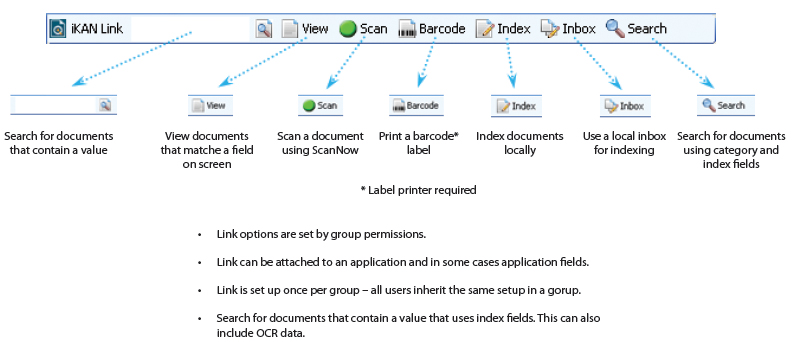
iKAN Link is a tool that gives users a simple, direct means for finding and displaying images in their system from any available application. You can perform basic functions such as scanning a document, looking up a document, or printing a barcode label, all without having to leave the native application in use. This process saves time and simplifies your work, all without custom programming or expensive setup.
Use of iKAN Link requires a simple, one-time setup to the application you are using. Typically, this step can be done in a few keystrokes. Once Link is associated with your application screen, it stays there unless you disable it.
The key advantage to Link is that users don’t have to log into the iKAN Virtual Document Center or other application where the image is physically stored. Link acts as a front end, allowing you to interact with the document storage layer. This means you don’t waste time loading and exiting applications whenever you need to search for or scan a document. This makes using the system and finding documents more intuitive for users, and greatly reduces start up and training time.